How to Create Your Own Emoji on Your Phone
A few weeks ago, my 7-year-old sent me a text with a gif that looked just like her!
Freaked. Me. Out.
I asked her how she found someone who looks like her, and she told me she made it on her phone.
She told me to pull up my camera. (Yes, I'm at the age where the younger generation is showing me how to use technology. *sigh*)
Across the top, there's a setting for AR Emoji.
When you take your picture, another button comes up that says "Create My Emoji." It turns your face into an emoji. You then select your skin tone, hair, clothes, etc.
Once you're done, you can send it in texts and use it on social media, as long as you're online using your phone and not a PC. Now, this feature may not be available on iPhones. I'm not sure because I've always been Team Android.
However, there's good news. If you don't have the feature on your phone but you have a friend who does, they can take your picture, create your emoji for you, and send the different files to you to download so you can use them.
But let's be real here, a real friend would just encourage you to leave the name and get a more adequate phone.
More From 92.9 WTUG